Share Target is changing the way we share on our phones.
It's a handy feature that lets us easily send things like photos, links, and documents from one app to another. With Share Target, sharing becomes quick and simple, making life a little easier in our digital world.
How to enable Share Target with Pwa Extension Plugin
First of all your app must be able to handle the shared text, images or documents.
Before enabling the share target feature, you must prepare your code to handle the share target. We have distribute a component called : com_sharedcontentreceiverpwa
This component serves as a tool for testing and learning purposes. When you open the fodler you will see : IMPORTANT-YOU-MUST-READ.txt There are instructions about how to setup the shared data by using this component.
Step 1 : Install the
- Share Target Plugin
- Go to plugins administrator/index.php?option=com_plugins
- and find System - Share Target PWA
- Click title and go to plugin backend
- Fist of all click to Toggle Inline Help button at top right to get the inline help and descriptions.
- Setup :
Default Action URL : URL to get the shared data
Default Method : HTTP method to send / receive data ( Our component is designed for POST ) - Now your plugin is ready to get the text data and links.
- You can add more by adding Accepted Files
- After completing, enable the plugin
Step 2 : Re-create the manifest.json
- After completing the setup,you must create the required code at manifest.json
- Go to Plugins administrator/index.php?option=com_plugins
- and find, System - PWA Progressive Web App
- Click to Save ( do it twice to ensure the process )
- This will recreate the manifest.json by required syntax for showing your app as a share target.
That is it.
Now your app will be visible at share target. As seen at image below :
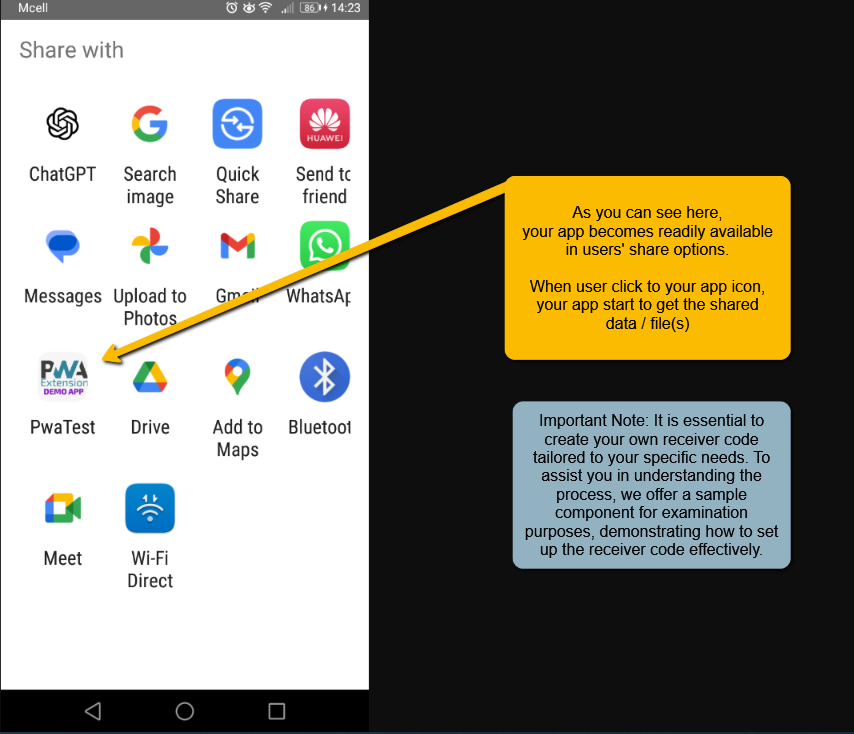
Thanks for using our Joomla PWA Extension for your joomla sites.

 (share) button at the bottom of your screen,
(share) button at the bottom of your screen, ( Add to Home screen ).
( Add to Home screen ).